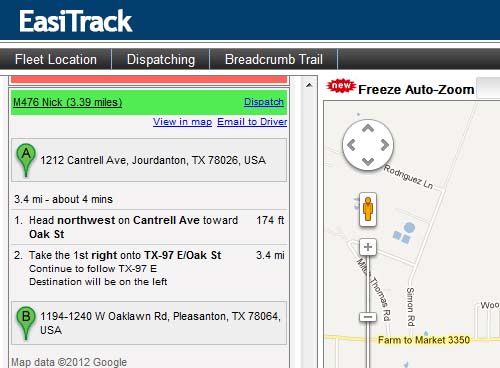Create a job on the fly
With EasiTrack, you can review the route followed by any of your vehicles, at any given time. Just select the vehicle, enter the timeframe, and execute the query. In seconds, you will see, in the map, the entire circuit of your vehicle, step by step. With this capability it is very easy to spot inefficiencies and even inconsistencies, like vehicles that go out of their expected route.
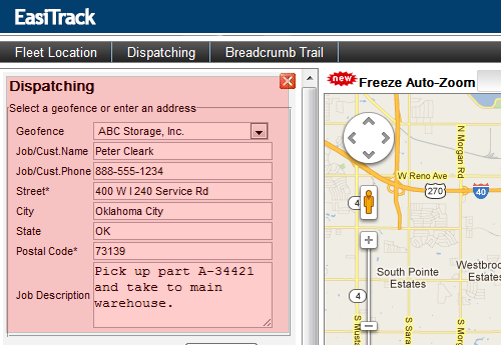
Identify the closest vehicle to the job
EasiTrack will show you who's closest to the new job. You will be able to spot immediatelly, in the map and in the ordered list, the vehicles that should be dispatched to the site.
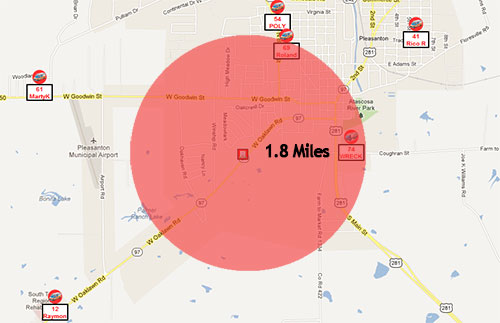
Send jobs to drivers via text message with just a click
Once you've identified the closest vehicle to the job, just click a button to send the detailed instructions to the driver. He will receive his new assignment immediatelly via text to his cellphone.
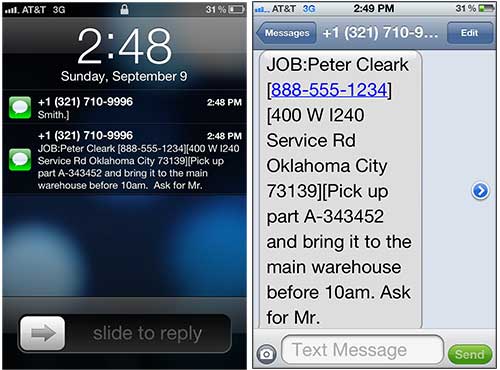
View Driving Directions, Distance, and Estimated Driving Time!
For each selected vehicle, EasiTrack will show you the driving directions from the current location of the vehicle to the job site. This information also includes distance and estimated driving time. Knowing the estimated dricing time you can tell your customer the estimated time of arrival. your customers will be happy!