Turn Data into Decisions
EasiTrack's reporting system transforms raw fleet data into actionable business intelligence
Our comprehensive reporting suite provides you with detailed insights into every aspect of your fleet's operations. From driver behavior to vehicle utilization, fuel efficiency to maintenance needs, EasiTrack's reports give you the information you need to make data-driven decisions that improve efficiency, reduce costs, and enhance safety.
Fully Customizable
Filter by date range, vehicle groups, drivers, and more to get exactly the information you need.
Multiple Export Formats
Download reports as PDF, Excel, or CSV files for integration with your existing business systems.
Automated Scheduling
Set up reports to be automatically generated and emailed to key stakeholders on your preferred schedule.
Available Reports
Explore our comprehensive suite of fleet management reports
All Events Report
The All Events report shows a full detailed log of all the events received by the system during the selected timeframe. This comprehensive record ensures you have complete visibility into your fleet's activities.
Key Features
- Chronological listing of all vehicle events
- Event types including ignition on/off, stops, starts, and speeding violations
- Location data with precise addresses for each event
- Timestamps showing exactly when events occurred
- Speed information at the time of each event
- Driver information when using iButton driver identification
- Advanced filtering options to focus on specific events
This report is ideal for detailed fleet activity analysis, investigating incidents, verifying timesheet accuracy, and maintaining complete operational records.
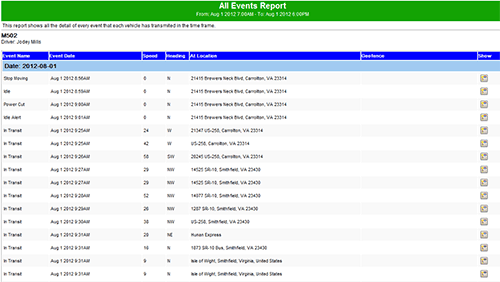
Electronic Time Card Report
The Electronic Time Card report shows, for each vehicle, the hours worked per day, which are calculated based on the First Ignition ON and Last Ignition OFF of the day. This report automates timesheet creation and verification.
Key Features
- Automatic calculation of daily work hours
- First ignition on time (start of workday)
- Last ignition off time (end of workday)
- Total hours per day, week, and month
- Driver identification when using iButton system
- Location data for first and last events
- Exportable data for payroll integration
This report is perfect for simplifying payroll processing, verifying work hours, analyzing productivity, and eliminating manual timesheet errors.
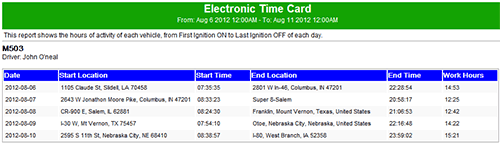
Fleet Performance Report
The Fleet Performance report is a powerful summary of the most relevant metrics of the behavior and performance of each one of your vehicles. You get a 360-degree vision of how your fleet is performing with key indicators like: Total Miles Driven, Total Time Driving, Total Time Stopped, Total Idles, Maximum Speed, number of Speeding and Idle violations, etc.
Key Features
- Comprehensive performance metrics for each vehicle
- Total mileage and driving time analysis
- Idle time and frequency monitoring
- Speed violations tracking
- Stop duration and frequency analysis
- Comparative performance across your fleet
- Trend analysis with historical data comparison
This report is essential for fleet managers seeking to optimize operations, identify problematic driving patterns, reduce fuel costs, and improve overall fleet efficiency.
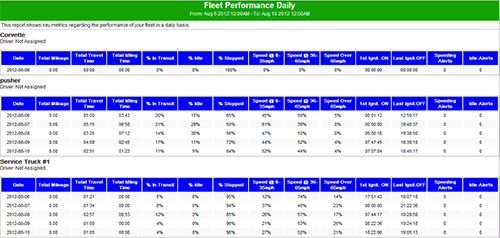
Geofences Visits Report
The Geofences Visits report shows in detail the visits to each one of your customers, including when each vehicle arrived, when it departed, and how long the vehicle stayed there. This is a must-have report to produce an automated and objective Proof Of Visit and a billing support.
Key Features
- Detailed record of all site visits
- Precise arrival and departure timestamps
- Duration calculation for time spent at each location
- Customer/site identification
- Driver information when using iButton system
- Verification of service delivery
- Historical visit patterns and frequency analysis
This report is invaluable for service businesses needing to verify job completion, create accurate customer billing, analyze technician productivity, and optimize route planning and scheduling.
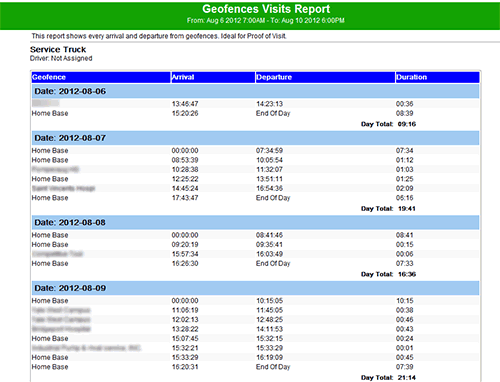
Powerful Reporting Tools
Schedule, and automate your fleet reports
EasiTrack's reporting system is designed to be both powerful and flexible, giving you complete control over how you view and analyze your data:
- Custom Date Ranges: View data for any time period, from a single day to multi-year trends
- Vehicle Grouping: Filter reports by departments, regions, or custom vehicle groups
- Scheduled Delivery: Set up automatic report generation and email delivery on daily, weekly, or monthly schedules
- Export Options: Download reports in PDF, Excel, or CSV formats for integration with other systems
- Interactive Dashboards: View key metrics at a glance with customizable dashboard displays
- Exception Highlighting: Automatically flag events that require attention or follow-up
- Comparative Analysis: Compare performance between vehicles, drivers, or time periods
Additional Specialized Reports
Beyond our core reporting suite, EasiTrack offers specialized reports for specific business needs
Speed Violation Report
Detailed analysis of speeding incidents, including location, duration, and maximum speed. Perfect for safety programs and driver coaching.
Fuel Consumption Report
Track fuel usage, efficiency, and costs across your fleet. Identify vehicles with excessive consumption and opportunities for savings.
Maintenance Report
Monitor scheduled and completed maintenance tasks, service history, and upcoming maintenance needs for each vehicle.
Driver Behavior Report
Comprehensive analysis of driving patterns including harsh acceleration, braking, and cornering events to improve safety.
Route Analysis Report
Compare actual routes taken against optimal paths to identify opportunities for increased efficiency and reduced mileage.
Executive Summary Report
High-level overview of key fleet metrics designed for management reviews and strategic planning sessions.
