MultiMaps feature helps you focus special attention on groups of vehicles
Customizable map views for efficient fleet segment monitoring
With EasiTrack's MultiMap feature, you can segment your fleet into up to 4 groups and monitor each group individually. Each map will autorefresh automatically, showing the latest information for the vehicles assigned to each group.
This powerful feature allows fleet managers to:
- Create logical groupings based on departments, regions, or job types
- Monitor high-priority vehicles separately from routine operations
- Maintain overview of different geographical areas
- Customize refresh rates for each map independently
- Set different zoom levels to focus on specific areas
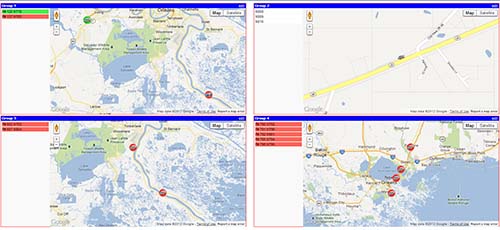
How MultiMaps Works
Simple to set up, powerful to use
1. Create Vehicle Groups
Easily organize your vehicles into logical groups based on your operational needs. Assign vehicles to specific departments, regions, or project teams with a simple drag-and-drop interface.
2. Configure Display Settings
Set up your MultiMaps display with customizable options for each map view. Choose between 2, 3, or 4 simultaneous maps, and configure refresh rates, zoom levels, and map types for each segment.
3. Monitor in Real-Time
Each map automatically refreshes to show the latest vehicle positions and statuses. Click on any vehicle to view detailed information, just like in the standard map view, without switching between screens.
MultiMaps In Action
Real-world applications that improve fleet operations
Regional Teams
A service company uses MultiMaps to monitor separate regional teams simultaneously. Each map is dedicated to a different territory, allowing dispatchers to focus on local operations while maintaining awareness of the entire fleet.
Priority Monitoring
A delivery company uses one map for high-priority deliveries that require special attention, while using other maps for routine operations. This ensures VIP customers receive exceptional service without losing track of standard deliveries.
Department Segmentation
A construction company separates vehicles by function - one map for heavy equipment, another for material delivery trucks, a third for supervisor vehicles, and a fourth for specialized service units, allowing department managers to focus on their teams.
Benefits of MultiMaps
Enhance oversight and improve operational efficiency
Improved Multi-tasking
Monitor different operations simultaneously without switching between views, increasing dispatcher efficiency and response times to critical situations.
Enhanced Organization
Logically group vehicles based on operational needs, creating a more structured approach to fleet management and making it easier to find specific vehicles.
Team Collaboration
Enable multiple dispatchers to focus on different segments of the fleet simultaneously, improving team coordination during high-volume periods.
Detailed Focus
Zoom in on specific regions or operations while maintaining visibility of other areas, ensuring no vehicle or operation gets overlooked.
Performance Monitoring
Compare performance between different teams or regions at a glance, helping identify best practices and areas for improvement.
Simplified Management
Reduce complexity when managing large fleets by breaking them down into more manageable segments without sacrificing oversight of the entire operation.
